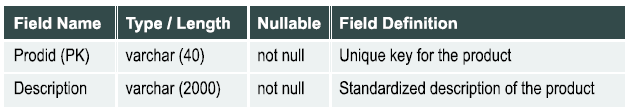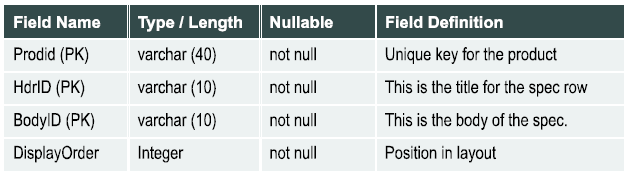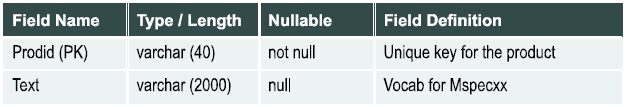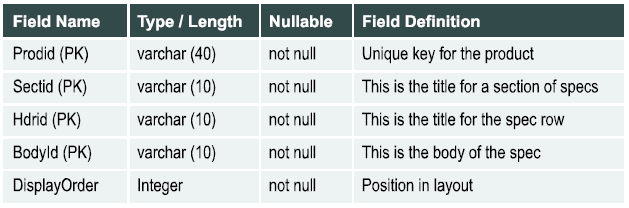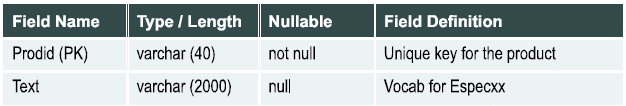Descriptions & Specifications
Standardized Description
For each category a list of attributes is defined by 1WorldSync to build the standardized description.
All products in a category are given a standardized description which follows a common format. You can use the standardized description when listing products and as a title on product data sheets.
The standardized descriptions are stored in the table cds_Stdnxx
|
cds_Stdnxx
|
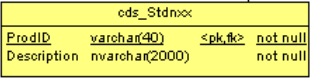 |
A sample query to extract the standardized description here
Short Product Name
For each category a list of attributes is defined by 1WorldSync to build the short product name. It contains less attributes than in the standard description.
The short product name is part of the main specifications (1st line of the main specifications, DisplayOrder = 1) but can be exported to be displayed as a single component.
For more details about the cds_Mspecxx and cds_Mvocxx tables please got to the next section Main specifications.
A sample query to extract the short product description here
Main Specifications
The main specifications (cds_Mspecxx table) contain the “must have” information that shoppers want to see when making a purchasing decision.
They include a predefined list of main attributes selected by 1WorldSync.
When working with the specs, remember the following points:
- Display Order The most important information used in describing a product in both the main and extended specs, is listed first. You should maintain this order when displaying the specs on a web site. Failing to keep this order will lessen the effectiveness of information. In order to help you maintain this order the main and extended specs are delivered to you with a display order field that should be used to order the information when it is queried.
- Spec Mapping Mapping the fields used in the Mspecxx and Especxx into existing systems often produces poor results because the fields are dynamic and change to accommodate changes in available product information. The attributes provided in the Atr table are more stable and are intended for mapping use. For this reason, 1WorldSync Content Solutions discourages any mapping on the Main Specifications. Instead, all specifications should all be retrieved and displayed using the ProdID as the sole key.
- Removing The Broken Pipe ¦ Symbol 1WorldSync Content Solutions uses the ¦ symbol as a separator in lists. The ¦ symbol is ASCII character 166 and has a hex value of A6. You should use a line break to replace this symbol. A line break in HTML can be represented using the <BR> tag.
The cds_Mvocxx table is the vocabulary table for Mspecxx. Each Hdrid, and Bodyid in Mspecxx can be translated into text by linking to this table
|
cds_Mspecxx
cds_Mvocxx
|
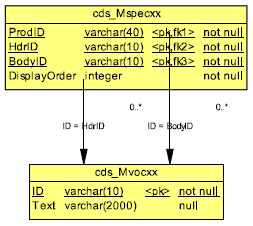 |
A sample query to extract the main specifications here
Extended Specifications
The extended specifications (cds_Especxx table) contain more detail than the main specifications. This information is important for people who need to know every detail of the product.
They include all the attributes available for the product, broken into sections.
1WorldSync Content Solutions discourages any mapping on the Extended Specifications. Instead, all specifications should be retrieved and displayed using the ProdID as the sole key.
The Evocxx table is the vocabulary table for Especxx. Each Sectid, Hdrid, and Bodyid in Especxx can be
translated into text by linking to Evocxx.
|
cds_Especxx
cds_Evocxx
|
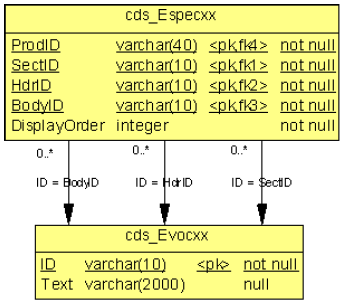 |
The extended specs present data in three parts:
- Sections
- Headers
- Body
Each section may have one or more header / body pairs, as illustrated below:
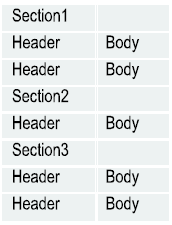
A sample query to extract the extended specifications here